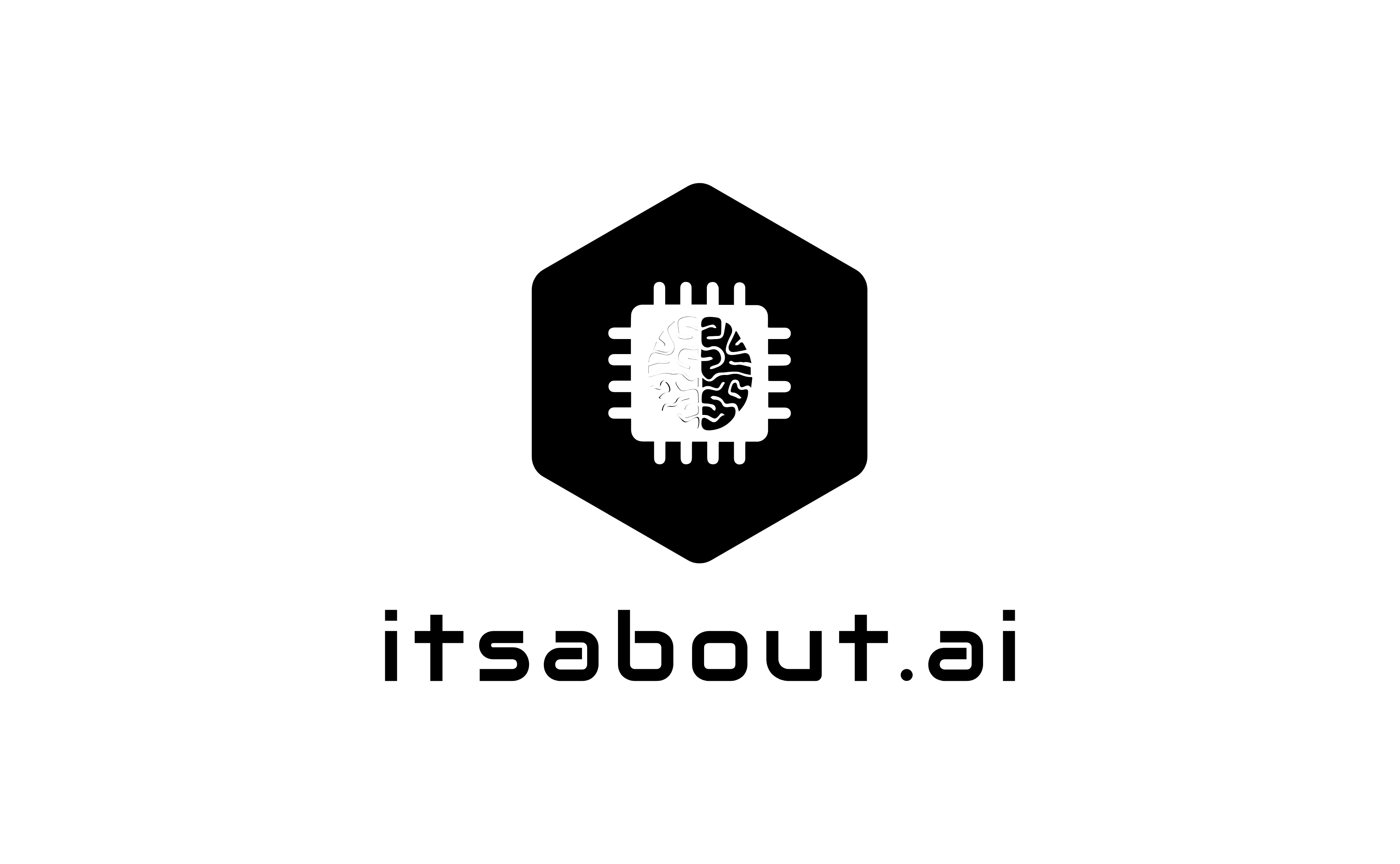Using and Optimizing Containers for AI, ML, and DL Workloads in Virtualisation

The combination of containers with AI, ML, and DL has been nothing short of revolutionary in the dynamic landscape of modern software development. These cutting-edge computational technologies promise more effective, versatile, and rapid outcomes when combined with the portability, isolation, and scalability provided by containers. However, there are unique difficulties associated with virtualising AI/ML/DL workloads. Let’s investigate how we can make containers work better in this specific situation.
What are Containers?
Containers are software packages that include the source code, runtime, system libraries, and system tools necessary to launch an application. They are small, self-contained, and executable. With containers, applications will function the same on the local machine of the developer, in a test environment, and in a production data center.
Why Use Containers for AI, ML, and DL?
- Reproducibility: A common problem with AI/ML models is the “it works on my machine” phenomenon. Containers can create a reproducible environment for running models and data processes.
- Isolation: Data preprocessing, training, and inference are just some of the steps in the artificial intelligence and machine learning pipeline that can all benefit from using containers.
- Scalability: Containers make it simple to distribute AI/ML models across multiple machines or cloud instances as they grow in size and complexity.
Optimizing Containers for AI, ML, and DL in a Virtualized Environment:
- Use GPU-Acceleration: GPU acceleration is extremely helpful for most DL models, especially neural networks. Platforms like NVIDIA Docker allow containers to be optimised for direct use of underlying GPU resources.
- Opt for Minimal Base Images: Use Alpine or other minimal base images instead of a full-featured OS image. As a result, the container is lighter and more quickly loaded with only the necessary components, saving on overhead costs.
- State Management: Access to large datasets is common for AI/ML workloads. Use data volumes or network storage instead of including data with the container to keep data persistent while containers are transient.
- Tune Container Runtime Settings: Change the container’s runtime parameters for maximum efficiency. Some machine learning tasks, for instance, can benefit from more shared memory.
- Resource Allocation: Make sure containers have access to enough processing power, memory, and graphics processing units. Kubernetes and similar tools can manage and auto-scale resources as required by the workload.
- Optimize Model Serialization: Save trained models in container-friendly formats (like ONNX or TensorFlow Lite) to speed up loading and prediction.
- Use Container Orchestrators: Containerised AI/ML workloads are easy for platforms like Kubernetes to scale, distribute, and manage. This guarantees high availability and efficient use of available resources.
- Continuous Integration/Continuous Deployment (CI/CD): Automate the process of developing, testing, and releasing AI/ML models in containers by using CI/CD pipelines. This increases responsiveness and guarantees that all models are current.
- Monitoring and Logging: Use software like Prometheus and Grafana to track how well your containers are doing. In order to locate and eliminate slowdowns, continuous monitoring is essential.
- Security: Scanning images on a regular basis will ensure they are secure. Implement secure authentication methods and transfer data via encrypted channels.
Conclusion
Containers have quickly become a crucial tool for deploying machine learning, deep learning, and AI. Organisations can make better use of AI by capitalising on its inherent benefits and putting best practises into action. Containerisation provides a scalable, reproducible, and robust path to your goals, whether you are an experienced data scientist or an organisation looking to integrate AI-driven insights.